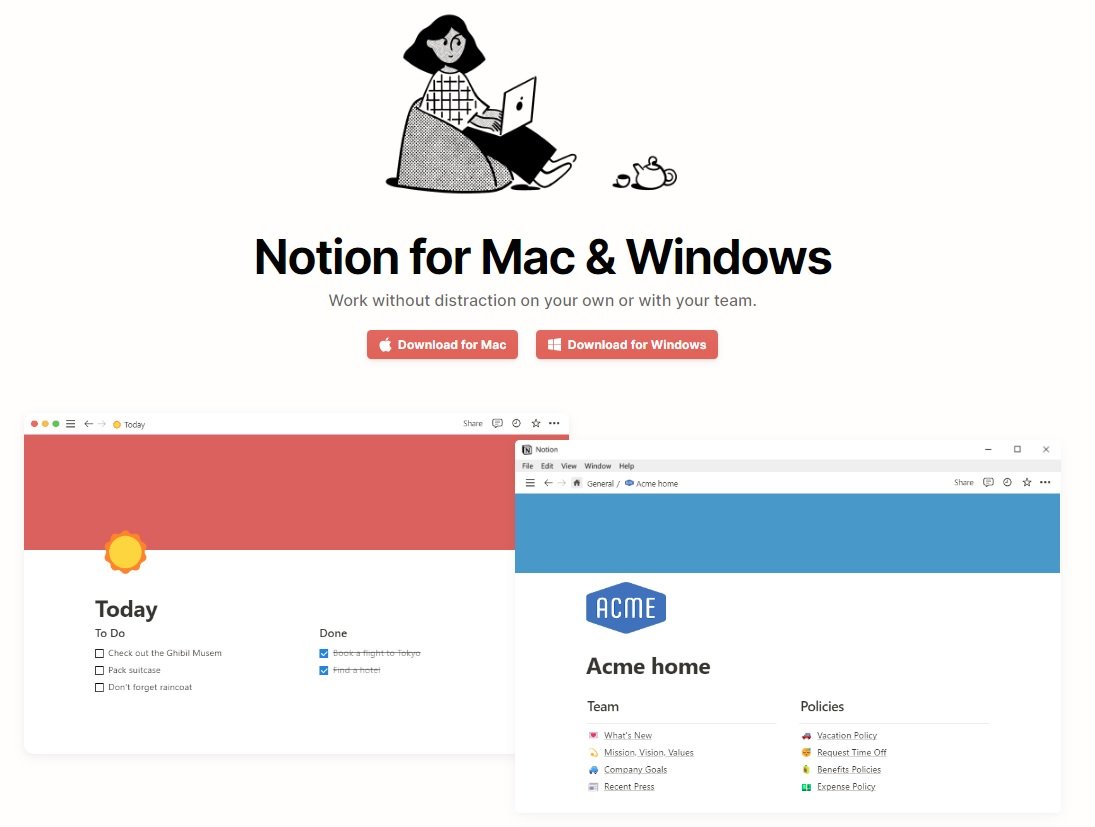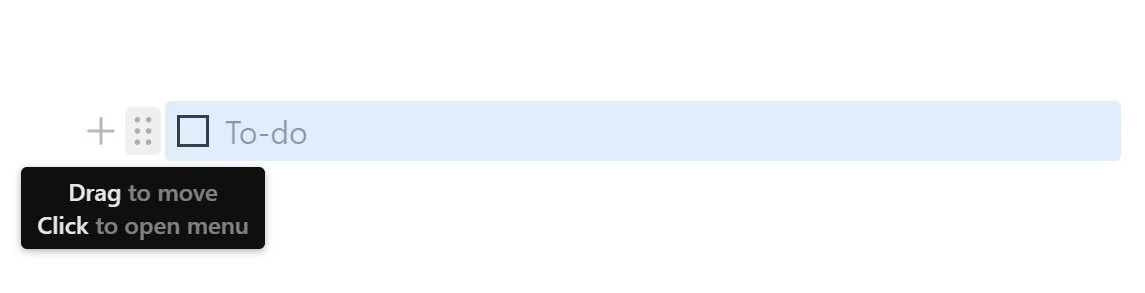Why Architects Need Notion
While this blog focus’ on leveraging Revit features to provide better data organization and workflows to manage projects, I would like to divert to a different software that has made a world of different in how we manage tasks, organize office standards, and leverage project data. For a while now we have used Notion to centralize our company information so we can close gaps on undocumented standards and lost tasks.
Notion is a single whitespace platform that allows users to organize and structure information as they choose. Users can be as broad or specific as necessary while allowing accessible and editable information for entire teams as a single authoritative source. We use Notion to document all company standards and information, project specific data, and manage all tasks. This effectively replaces emails, word docs, and task list applications into one platform to ease the burden of remembering, searching, and context switching. We now spend less time remembering if everyone can access the latest information and know that everyone will be pointed to the same location.
Basics of Notion
We will not go into extensive detail here but if you want to learn more, check out the Notion reference page for more in-depth walkthroughs of their features.
Availability
Notion is available on any operating system and can be accessed through any web browser. There are some platforms that natively integrate with notion, but some required web browser extensions to add functionality making workflows incompatible on mobile or desktop applications.
Pricing
Notion is free to create an account and download. However, there are limitations. The free plan limits the number of users who can access a workspace, file size upload limits, shortened page history, and synced databases. Most users reading this article will find the $8/user/month tier to suit their needs best. The higher tiers are intended for larger organization who need more data control and security.
Use our affiliate link if you decide to sign up with Notion!
Structure
Content Blocks
The backbone of Notions structure is content block. These are a sets of information that can be leveraged into different interfaces. A block can be a text line, to-do list item, bullet point, header, page, image, database, etc. There are dozens of types of blocks to choose from to create a unique page structure.
Pages
Pages are the equivalent to a word document. They can be used to structure information or link to additional data from separate pages. They can be dashboards for users, task lists for special projects, company design wiki, meeting notes, etc.
Databases
Databases are akin to excel files. They take in and catalogue content blocks by adding organizational parameters for sorting and filtering. Databases have multiple view types to allow users to create custom interfaces for specific data sets. Databases are the most heavily relied on feature to keep Notion organized.
Why Architects and the AEC industry should use Notion
Notion has the tools and structure available to manage any project size or type, no matter how complex. The main benefit of Notion is, instead of a bundle of apps and platforms where users have to jump between, causing context switching fatigue, there is simply one application that covers a large breadth of functionalities.
Dashboards
Since Notion allows users to create their own structure, dashboards are an excellent way to collect logged data in Notion to provide high level views of the company or individual project roadblocks. These can be set up by linking separate pages and databases or even combine databases to create more complex views with task list, project design standards, or references to company document standards.
Information wiki
Our minds are fallible. No one person can remember every aspect of a project, let alone every aspect for the firm. There are certain things which are easy to remember but stuff gets missed or lost in translation if not catalogued somewhere. Notion can be used as a central repository for company information or project wide data. Imagine not having to dig through your email anymore or trying to remember if a project member was given the latest update.
Users can log company PTO, medical, commuting benefits, outgoing document standards, embed the latest drawings, etc. in one location without search through that employee handbook…from five years ago (and has not been updated for two years). The same applies to projects. Setting up a central location for all contacts or the latest RFI response can save headache and effort.
Task management & tracking
Whether it be a simple to-do list with a check box or a more robust task database with a set of sub-tasks coordinating with key milestone dates, Notion can set up and log tasks without needing a second task platform. (Although there are integrations that allow for synchronizing of more task-oriented platforms.) Notion can even sync tasks and coordinate across separate databases like projects and users for more robust data.
Collaborate
There is no limit to the number of users who can work on the same document. All changes are seen by every user in real-time. Users can also comment on blocks and @ users directly to coordinate collaboration. This makes adding consultants or clients onto dashboards easier allowing real time collaboration instead of one sided meeting notes or back-and-forth with emails.
Security
While Notion does not have password protection assigned to specific pages, users are able to assign accessibility and editing capabilities to pages for individuals or groups to manage sensitive information.
Templates
Since Notion is a DIY structure platform, there is a large online community of users who sell pre-structured templates along with Notions own Template Gallery that cover a wide range of structured uses. (We even have our own AEC Project Management Template for purchase. The only template that is specifically built for the AEC industry!)
Cons of Notion
DIY structure
The whole concept of Notion allows users create a structure that works for them. So many productivity platforms shoehorn the user into what they believe is the best productivity structure without any wiggle room to adjust for niche needs. Some see inherent structures necessary and the endless possibilities of Notion daunting, but other like the freedom offered to really tailor workflows. Due to this, Notion has a collection of free and/or paid templates for users to reduce any anxiety about structure.
No data analysis
As of this writing, Notion does not have a suite of analysis tools, but they are currently being developed. Users can use databases to filter out and organize information, but there are no native tools for setting up rich infographic charts. Data will have to be outsourced to other platforms and embedded.
No native time logging features
While there are no native time logging features in Notion, users can create simple time logging databases that coordinate with users and projects. These databases are exportable to CSV files, which is a file type that most bookkeeping platforms support. There are also third party platforms that work with Notion, but typically requires the user to use a desktop web browser and an extension to sync functions.
No team chats
Users can communicate with each other by @ users or commenting on content blocks and users are notified, but there is no native user-to-user chat. There are workarounds to do this inside Notion, but arguably it is better to use a dedicated platform.
AEC Project Management Template
We spent a lot of time developing a structured template that could be used for the AEC industry to ensure the template properly integrates dedicated information dashboards that all synchronize with each other without dropping any critical tasks. We do this through:
Creating a landing page dashboard that allows users to have quick and easy access to critical pages and provides a status overview of all company tasks to keep everyone on track.
Each employee has their own tailored dashboard that live-sync with the central company databases to alert users to the latest critical project and task commitments.
Projects, on their own, are a huge data commitment. We set up project specific template dashboards for project managers to easily get a handle on all critical information from tasks to contacts and in-depth project analysis briefs.
Our template centralizes company information, so that every employee has access to the latest information from PTO to standard RFI responses to centralize information from multiple sources without missing anything.
Everything is synchronized! Using Notion’s database structure we are able to set up the template so all databases live-sync where ever you are in the template. No more manually duplicating information across multiple platforms or worrying if information is lost in translation.
Check out our shop to get a copy of our AEC Project Management Template.